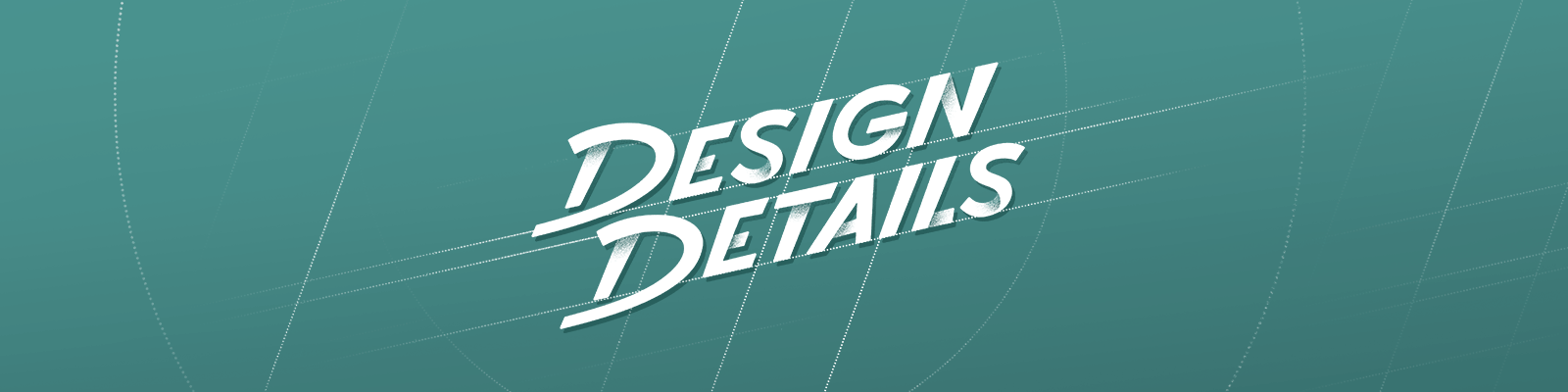
276: Hidden Shortcuts, Formal Educations, and "Builders"
December 12, 2018
This week, we answer three listener questions: one about hidden shortcuts, one about the line between designer and developer, and one about the necessity of a design degree. And as always, we share a couple cool things, like a trailer a few people have seen and a channel that make videos about speedrun progressions.
Listener Questions
- Race Swisher says: "You guys should talk about hidden shortcuts that can be super confusing for users."
- Article: "This iOS 12 Keyboard Trick for Non-3D Touch iPhone Users is Going Viral"
- iOS:
- In the keyboard, 3D Touch anywhere on the keys to move your cursor freely
- Gboard for iOS has a phenomenal swipe-typing feature, in addition to many other nice little time-savers
- In the keyboard, drag from the 123 button to a key in the alternate keyboard, then release to return to the ABC keyboard
- In the keyboard, long-press on keys for additional character options
- In the iPad keyboard, drag the Dismiss Keyboard button to split and reposition the keys
- In the keyboard, double-space for a period followed by a space
- On the home screen, 3D Touch app icons for quick actions (in supported apps)
- On iPhone X, swipe down on the Home Indicator to trigger Reachability (Settings > General > Accessibility > Reachability On)
- In Tweetbot, two-finger swipe vertically to switch between Day/Night mode
- In Google Maps, double-tap-and-drag vertically to zoom
- In Spotify, swipe horizontally to go to the previous/next track
- In Spotify, tap the Search tab a second time to bring up the keyboard and focus the Search field
- In Spotify, long-press the Search tab to start a voice search
- In Tweetbot, long-press-and-drag to reassign the last two tabs
- In Safari, type in the address bar and scroll down the autocomplete suggestions to Find in Page
- In Safari, long-press on the Refresh button to Request Desktop Site
- In Safari, long-press on the Tabs icon to create a New Tab or Close All Tabs
- In Control Center, 3D Touch-and-drag on certain platters for pre-defined options (Timer, Flashlight, Camera)
- In Messages, 3D Touch on avatars in the list for quick actions (Call, FaceTime, Pay, Contact Details)
- In the keyboard, 3D Touch anywhere on the keys to move your cursor freely
- macOS:
- [Mojave] At any time, press Cmd+Shift+5 for more detailed screenshot options
- At any time, press Cmd+Opt+Shift+3 or 4 to send the screenshot to your clipboard
- At any time, press Cmd+Space for Spotlight
- In a text field, press Cmd+Ctrl+Space for the Emoji picker, and type to search by emoji name
- At any time, press Cmd+Tab to switch to your most recent app, or continue holding Cmd and press Tab again to move forward or ~ (or Shift+Tab) to move backward through the list
- In applications with multiple windows, press Cmd+~ or Cmd+Shift+~ to navigate between windows
- In Chrome, press Cmd+Opt+Left or Right (or Cmd+Shift+[ or ]) to navigate between open tabs (or Cmd+1 through 0 to jump straight to one of your first ten tabs)
- In a text field, press Cmd+[ or ] to adjust the indentation
- Colin Lees asks: "What kind of design-related education do you (or your peers) tend to have? Is there a case for designers with no formal education at all?"
- Our answer: Having a college degree, regardless of focus, can be a signal to employers that you're more likely to be a responsible, knowledgeable person, but it's not necessary to get a job, as long as you can show that you know your shit. And getting a degree in HCI or Interaction Design is a great way to gain knowledge and get a head-start on good processes, but again, it's unnecessary, as long as you've learned those same lessons on your own.
- Sam Chang asks: "Something that's been on my mind lately is the overlap between a designer and a developer. I've noticed, for example, that Brian has taken on more of a developer role at Spectrum, and so I'm curious to hear if Brian sees himself as more of a designer or a developer, or maybe just a builder?"
- Our answer: Should designers code? Ultimately, having an understanding of what your developers do every day will help you to be a better designer, and vice versa. So learning how to write code, especially in the same language your colleagues use, can help build empathy and a better understanding of what happens after your mocks are finalized. As the line between "designer" and "developer" continues to blur, maybe the term "builder" is a nice middle ground.
One Cool Thing:
- Marshall shared Summoning Salt, a YouTube channel that makes videos about the progression of world record speedruns for some classic games
- Some good ones: Super Mario Bros. - World 4-2, Super Mario 64, The Legend of Zelda, and Portal
- Brian shared "Marvel Studios' Avengers - Official Trailer, the trailer for the latest film in the Avengers series
- Jeff Cannata's "Unsullied" philosophy encourages one to avoid trailers (and spoilers in general) in order to more fully enjoy one's movie-going experience
- Video: "Marvel Studios' Avengers: Infinity War Official Trailer" did a good job of not giving too much away
Design Details on the Web:
- We are @designdetailsfm
- Brian is @brian_lovin
- Marshall is @marshallbock
- @Sarahberus and @Luperdev make us sound smarter than we are
- Join the conversation on Spectrum or leave us a review on iTunes
BYEEEEEEE!
Design Details © 2015 - 2026
This site is open source