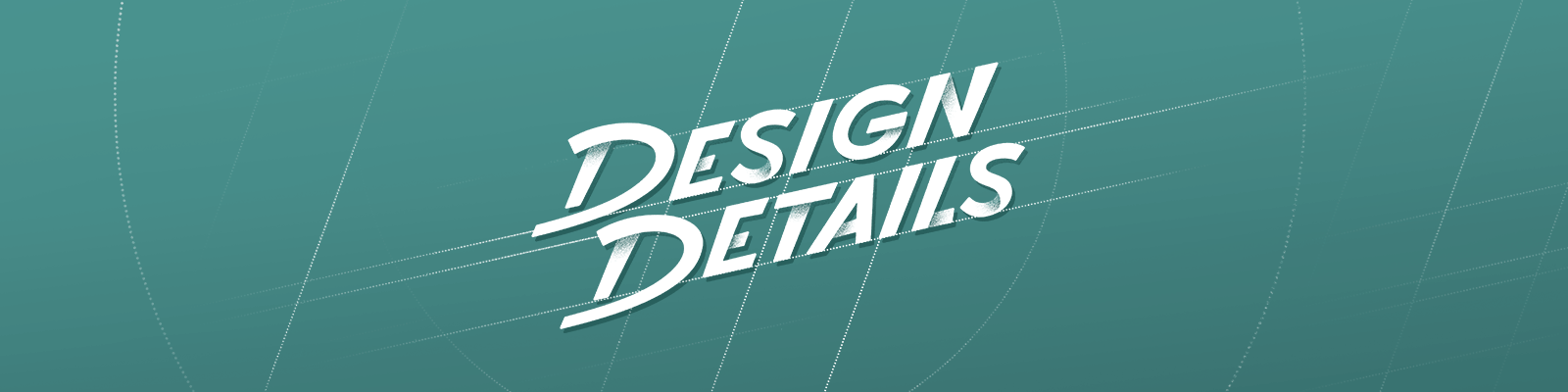
365: UX Research ft. Danae Holmes
September 23, 2020
This week, we sat down with Danae Holmes, a UX researcher at YouTube Gaming to talk about everything UX research. We dig into research methodologies, effective collaboration with design, tips to get better at user research, the future of the field, and so much more.
Golden Ratio Patrons:
Float
Float has been a lifeline for teams working remotely in 2020. It lets you keep track of who's working on what and plan your team's time, from anywhere! Float gives you an accurate view of your team's availability and capacity., allowing you to set custom work days and hours and schedule a status to let your team know where you're working from. Learn more at float.com/designdetails.
Hover
Hover has over 300 domain name extensions to choose from when building your brand online. No matter what area of the creative space you are in, there’s a domain name waiting for it - from .DESIGN, .ART to .INK, .PHOTO and so much more. Get 10% off your first purchase when you sign up at hover.com/designdetails.
Sponsors:
This week we're supported by Webflow! Webflow gives designers the power of code in a visual interface, allowing them to directly build whatever they have in mind without engineers.
Webflow helps you take that next step in your design process by bringing the power of HTML, CSS, and JavaScript into a visual interface so designers can build completely custom designs without worrying about writing code. If you already know your HTML and CSS, you can drag in unstyled HTML elements for full control of your designs. If you’re not familiar with those languages yet, you can use pre-built pieces of interface for complex elements like sliders, tabs, background videos, and more.
If you’ve used Figma or Sketch in the past, you’re going to be instantly familiar with Webflow’s symbols feature, allowing you to define your own shared components so that changes propagate across all of your pages, all at once. And of course, your creation won’t be real until you have real content populating the page - Webflow has you covered here, too, allowing you to work directly with a CMS or e-commerce data to build a rich, high fidelity website.
Learn more at http://wfl.io/designdetails for 10% off annual plans on any new account.
Latest VIP Patrons:
- Andrew Hong
- Sara Kinell
- Mariana Bricio
- Mark McCullough
- Andrew Pomeroy
- Hugh Leoidsson
- Andre Rodrigues
- TheStevenOlmos
- Zhuohui Li
- Joseph Pearlman
- Andreas Kaparos
The Sidebar:
The Sidebar is an exclusive weekly segment for our Patreon supporters. You can subscribe starting at $1 per month for access to full episodes going forward! Sign up at https://patreon.com/designdetails.
In this week's Sidebar, as with all interview episodes, we ask bonus questions! This week we ask Danae:
- What skill do you think researchers overvalue?
- What skill do they undervalued?
- Is your success mostly the result of luck or hard work?
Follow up:
- @muffmasterflash aka Monica says: I am filled with nitpicky rage when I see things under Settings that aren't things you can actually set, like FAQ, Contact, About, or T&Cs. But what to call that stuff collectively? "Help"?
- From now on, all new Sidebars will be posted separately on Patreon to make it easier for people to catch up on the backlog.
Interview:
This week we sat down with Danae Holmes, a UX researcher at YouTube, to talk all about user research in software design. We discuss the function of UX research in organizations, research methods (and how to choose one), the difference between qualitative and quantitative data, the pros and cons of using scripts, collaborating with product designers, and tips for anyone interested in learning more about research.
- System Usability Scale (SUS) provides a “quick and dirty” but reliable tool for measuring usability
- Set Phasers on Stun: And Other True Tales of Design, Technology, and Human Error
- UX Ya'll is a conference happening later this week. Learn more about Danae's presentation.
Cool Things:
- Brian shared GitHub CLI, a simple but powerful new way to interact with GitHub from the command line. It's beginner-friendly, too, so if you're interested in learning more about git and GitHub, check it out!
- Danae shared Glyph, a molecular spirit with a beautiful design, good taste, and environmentally-conscious creation.
- Marshall shared all the neat new features in the latest AirPods Pro firmware update, including the magical spatial audio feature.
Design Details on the Web:
- 📻 We are @designdetailsfm
- 🎙 Brian is @brian_lovin
- 🎙 Marshall is @marshallbock
- 📬 Don't have Twitter? Email us at designdetailsfm@gmail.com
- 🙌 Support us on Patreon - your support literally makes this show possible. Thank you ❤️
- ❓ Got a question? Ask it on our Listener Questions Hub, and we'll do our best to answer it on the show :)
- ⭐️ Enjoying the show? Leave us a review on iTunes
Bye bye bye!
Design Details © 2015 - 2026
This site is open source