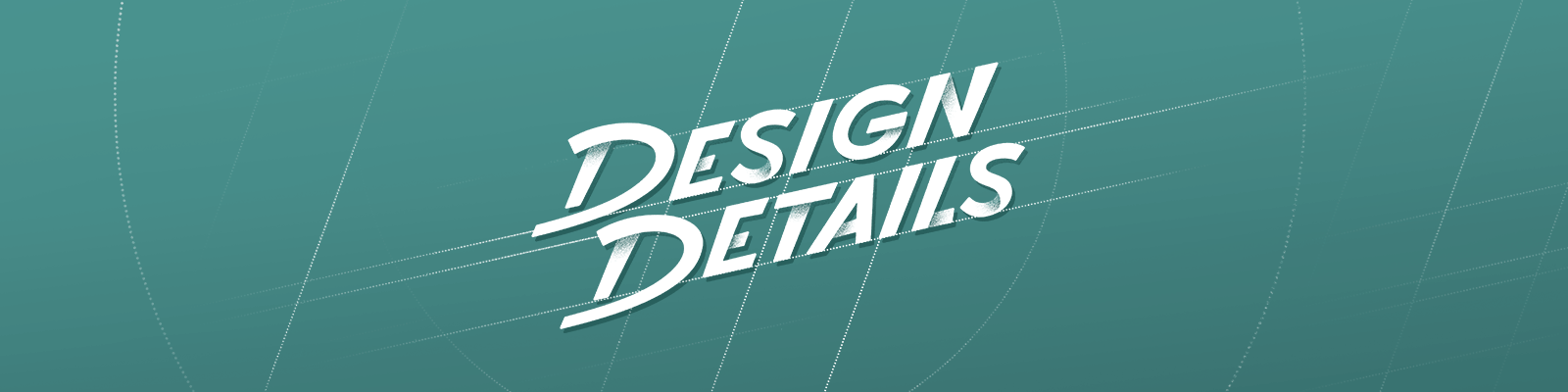
428: Teaching vs Micromanaging
February 10, 2022
This week, we talk about teaching versus micromanaging, or how to give feedback as a manager in a productive and growth-oriented way. In the Sidebar, Marshall shares his tips and tricks for organizing icon systems in Figma.
Golden Ratio Supporters:
Zeplin lets designers spend more time on design, and less time prepping design files for the team. Effortlessly build user journeys with native connectors, flow groups, and text labels — no more maintaining extra layers in your design tool. Zeplin is so much more than just specs — get started for free to see why.
The Sidebar:
The Sidebar is an exclusive weekly segment for our Patreon supporters. You can subscribe starting at $1 per month for access to bonus content going forward! Sign up at patreon.com/designdetails.
Latest VIP Patrons:
- John Casey
- Francis Wu
- mayra pulido
- usrnk1
- Michael Olson
- D
- Stacey Peterson
- Justin Haldane
- Dian Chen
- Declan Reilly-Gordon
- Alex Blanco
- Phoebe Hogeland
- TL
- Justin Buckamunth
- Sudhanshu Gautam
- Martin Banuelos
- Adam Stanford
- Tara Kirkland
Main Topic:
This week, we talk about teaching versus micromanaging, or how to give feedback as a manager in a productive and growth-oriented way.
Anonymous asks:
I’ve been promoted to a lead, and I’m managing a few entry-level designers working on small features. When discussing UX flows and sketches, they seem fine. But I randomly popped into their Figma files and noticed that their files are not as organized, and their UI work has some issues with padding, margins, decimal values, etc.
I feel like this is something easily trainable, since it’s UI related. I could jump on a call with them to educate them and show some examples of how to do things. But I have a tiny doubt about if I’m micromanaging, since this role is new to me.
Am I micromanaging if I jump into their files and do padding checks? If yes, how do I do this right? If not, what’s the difference between managing and micro managing?
Cool Things:
- Brian shared Slopes, a fantastic app for skiers and snowboarders to track their runs and compete with friends. It’s a lot of fun, and has some really interesting design patterns to learn from.
- Marshall shared the Ember mug, a game-changing quality of life improvement that keeps your hot drink at the perfect temperature. A bit expensive, but worth it.
Design Details on the Web:
- 📻 We are @designdetailsfm
- 🎙 Brian is @brian_lovin
- 🎙 Marshall is @marshallbock
-
- 🙌 Support us on Patreon - your support literally makes this show possible. Thank you ❤️
- ❓ Got a question? Ask it on our Listener Questions Hub, and we'll do our best to answer it on the show :)
- ⭐️ Enjoying the show? Leave us a review on iTunes.
Byeee!
Design Details © 2015 - 2026
This site is open source